 You’re considering implementing HubSpot CRM, a pivotal step that could redefine how your business handles its sales and marketing activities. By centralizing your operations, you’ll likely notice streamlined processes and enhanced customer interactions. However, beyond just setting up and customizing your CRM, there’s a strategic depth to managing this change effectively.
You’re considering implementing HubSpot CRM, a pivotal step that could redefine how your business handles its sales and marketing activities. By centralizing your operations, you’ll likely notice streamlined processes and enhanced customer interactions. However, beyond just setting up and customizing your CRM, there’s a strategic depth to managing this change effectively.
Ensuring a successful integration involves not only technical setups but also aligning your team’s goals and processes. Have you thought about how this shift will impact your daily operations, or what challenges you might face during this transformation? Let’s explore some key considerations that could make or break the success of your CRM implementation.
Key Takeaways of HubSpot CRM Implementation
- Automize tailors HubSpot CRM implementation to optimize sales, marketing tasks, and customer data centralization.
- HubSpot CRM enhances customer satisfaction, boosts sales productivity by 25%, and increases revenue per salesperson by 41%.
- Initial setup involves importing contacts, setting up deal stages, and training teams to ensure operational continuity.
- Regular monitoring and annual audits are essential to keep the CRM system aligned with business goals and processes up-to-date.
- Advanced CRM features are used to integrate sales and marketing, manage leads effectively, and make data-driven decisions.
What Is CRM Implementation?
CRM implementation involves introducing a customer relationship management (CRM) tool to a business and integrating it into daily operations. The objective is to enhance the business’s sales process rather than replacing it. CRM software assists sales and marketing teams in gathering data to enhance sales and promotional initiatives, as well as enabling staff to gain a better understanding of customer interactions. It also saves time, reduces missed leads and so much more!
Understanding HubSpot CRM
HubSpot CRM is an all-encompassing platform designed to streamline sales and marketing tasks for businesses of any size. When you’re diving into HubSpot CRM integration, you’re not just adopting a new tool; you’re revamping your entire sales process.
This customer relationship management (CRM) system efficiently centralizes your data, making sure that every team member has quick access to the information they need. A successful implementation of HubSpot CRM hinges on understanding its core functions and how they can be tailored to fit your business needs. You’ll find that it’s more than capable of handling the complex dynamics of B2B, SaaS, IT, and more.
The integration process typically involves transferring data from existing systems into HubSpot, setting up marketing and sales templates, and configuring settings to align with your business processes. Working with a HubSpot Partner can greatly facilitate this transformation. These experts bring a wealth of experience and can guide you through the best practices for a seamless integration. They ensure that your setup is optimized from the start, helping you to harness the full power of HubSpot CRM to enhance your sales process and overall operational efficiency.
Contact Automize for Your Free Consultation – Here
 Business Benefits of CRM
Business Benefits of CRM
Understanding the core functions of HubSpot CRM implementation sets the stage for exploring the significant business benefits of employing CRM systems. When you implement a CRM, you’re not just installing software; you’re transforming your business processes to greatly enhance customer satisfaction and drive sales.
With CRM implementation, your business can see a dramatic shift in revenue. In fact, businesses using CRM systems experience an increase in revenue per salesperson. This isn’t just about working harder; it’s about working smarter. CRM systems provide your sales team with the tools they need to track and manage customer interactions more efficiently, leading to higher productivity—an increase in sales productivity, to be precise.
Moreover, CRM isn’t only about boosting your sales figures; it’s also about building lasting relationships with your customers. Companies that utilize CRM report an improvement in customer retention rates. This increase is essential, as it directly correlates with sustained revenue growth and enhanced customer satisfaction.
Initial Setup Requirements
Before diving into the full capabilities of HubSpot CRM, you’ll need to complete several initial setup requirements, including importing all contacts and transferring tasks. These steps are essential for a smooth HubSpot CRM implementation and are designed to make sure your team can hit the ground running without a hitch.
Here’s what you need to focus on in the initial setup:
- Importing Contacts: Gather all customer data from previous systems and import them into HubSpot. This step is important as it forms the foundation of your customer relationship management.
- Setting Up Deal Stages: Configure the deal stages that mirror your sales process. This setup will help you track and manage sales opportunities effectively.
- Transferring Tasks: Migrate all existing tasks and activities to ensure continuity in operations and customer interactions.
Each of these initial setup requirements plays a significant role in preparing your team for success. Don’t skip these steps; they’re the backbone of effective usage and management in your HubSpot CRM implementation journey.
Customizing Your Sales Process
To effectively tailor your sales, start by defining the specific deal stages and lead statuses that best match your business’s unique needs. This initial step in the Hubspot CRM implementation process ensures that the framework of your CRM aligns perfectly with your operational workflow. It’s essential for maintaining efficiency and clarity throughout the sales cycle.
Next, focus on sales process customization by utilizing custom properties in HubSpot CRM. These properties allow you to capture unique customer data, which is essential for refining your sales strategies and improving lead qualification. By customizing these elements, you’re better equipped to track and analyze key sales metrics, which can drive more informed decision-making.
Moreover, aligning your sales and marketing teams is crucial. Establish a clear process and a service level agreement within HubSpot CRM to make certain both teams are on the same page. This alignment enhances collaboration and contributes to a seamless lead handover from marketing to sales.
Contact Automize for Your Free Consultation – Here
Integrating Existing Data
After customizing your sales process, the next step is integrating existing data into HubSpot CRM. This phase is critical in your HubSpot implementation, ensuring your existing sales records and customer interactions are seamlessly moved into the new system.
Here’s how you’ll guarantee successful data integration:
- Clean Data Beforehand: Before you start, make sure to clean your data. This step is crucial for maintaining data accuracy and preventing errors within your new CRM system.
- Backup Data: Always save an offline copy of all your data before uploading it to HubSpot. It’s a safety net against any potential data loss during the transfer.
- Migrate in Phases: Transfer your data in sections. This approach helps you monitor and rectify any issues as they arise, ensuring smoother integration.
- Plan for Errors: Discuss and prepare for possible errors. Having a contingency plan in place can save you a lot of headaches if something doesn’t go as planned.
Design and Prototyping Phases
Once your data is integrated, the next step involves customizing HubSpot CRM during the Design and Prototyping phases to guarantee it meets your specific business needs. In these phases, you’ll tailor the system to optimize key functions such as sales pipelines, lead management, and communication tools. This customization ensures that your customer relationship management (CRM) solution isn’t just a generic tool, but a powerful asset molded to your company’s processes.
During the Design phase, you’ll work closely with experts, such as Automize, to configure the CRM to align with your business objectives. This might involve setting up unique sales pipelines that reflect how your deals move from prospect to close, or customizing how leads are managed to make sure they’re nurtured effectively through your marketing funnel.
Then comes the Prototyping phase, where you test these configurations. It’s like a trial run for your CRM setup. You’ll tweak and adjust elements based on feedback, guaranteeing everything from your dashboard layouts to your communication tools works seamlessly.
This testing is vital as it prevents potential issues from becoming real headaches later on.
Key Implementation Steps
Having tested configurations during the Prototyping phase, you’ll now undertake the implementation steps essential for deploying HubSpot CRM effectively. This stage is critical for aligning your sales and marketing teams and ensuring that your HubSpot setup supports your business goals seamlessly.
Here are some key actions to focus on:
- Data Preparation and Import:
Make sure all your important business data is cleaned and ready for import. This step is essential for maintaining data integrity and usefulness within the CRM system.
- Sales Funnel Configuration:
Set up your sales funnel stages accurately in HubSpot. This setup will help you track leads and conversions effectively, optimizing your sales process.
- Training and Change Management:
Implement thorough training sessions for your team. It’s important they understand how to use the new system efficiently. Additionally, focus on change management to ease the shift and increase adoption.
- System Testing:
Before going live, conduct thorough testing to ensure all parts of the HubSpot CRM are functioning as expected. This prevents future disruptions and guarantees the reliability of your CRM system.
Contact Automize for Your Free Consultation – Here
Monitoring and Adjusting
You’ll need to regularly monitor and adjust your HubSpot CRM to make sure it continues to meet your business’s evolving needs. As your business grows and evolves, the importance of stored information can shift, making it essential to keep your data and processes up-to-date. Regular evaluation ensures that your CRM aligns with your current business objectives and maintains data cleanliness.
It’s recommended to conduct CRM audits annually. Bringing in professional sales consultants for these audits can provide an external perspective on how well your CRM processes are functioning. They’ll help identify areas where adjustments are needed, ensuring that your CRM remains a robust tool for your business.
Here’s a simple guide to help you keep track of what to monitor and how often:
| Aspect to Monitor | Recommended Frequency |
|---|---|
| Data Cleanliness | Annually |
| CRM Processes | Annually |
| Relevance of Information | As business evolves |
| CRM Audits | Annually |
| Overall System Evaluation | Annually |
Expanding CRM Usage
After regularly monitoring and adjusting your CRM, ponder how you can expand its usage to further benefit your business. Expanding CRM usage isn’t just about using more features; it’s about enhancing the efficiency and effectiveness of your business operations. With HubSpot CRM, you’ve got a powerful tool at your fingertips, and there’s a lot you can do to make the most out of it.
Here are a few strategies to contemplate:
- Integrate Sales and Marketing: Make sure that your sales and marketing teams aren’t just aligned but fully integrated. This synchronization enhances communication and streamlines lead management.
- Enhance Lead Management: Utilize advanced features in HubSpot CRM to manage and nurture leads more effectively. This can lead to better conversion rates and customer relationships.
- Leverage Analytics: Dive deep into the analytics provided by HubSpot CRM to make data-driven decisions that propel your business forward.
- Consult CRM Implementation Partners: Work with experienced partners like Evenbound to tailor the CRM to your specific needs and maximize its potential.
Expanding the usage of your CRM involves a strategic approach to utilizing its full capacity. By integrating sales and marketing, enhancing lead management, and leveraging expert advice, you’re setting your business up for greater success.
 Automize, Your HubSpot CRM Implementation Specialist
Automize, Your HubSpot CRM Implementation Specialist
If you’re looking to streamline your HubSpot CRM setup, Automize is your go-to specialist with a team of certified experts. As a HubSpot Expert, we have helped many businesses with their HubSpot CRM implementation, positioning us uniquely to handle even the most complex scenarios. We’re not just about setting up; we arethere to make your shift to Hubspot smooth and efficient. We partner with you throughout the process, and afterwards.
Automize tailors its onboarding sessions to meet your specific needs, making sure that every team member isn’t only comfortable but also proficient in using the HubSpot platform. These sessions are vital because they help you maximize the platform’s value right from the start. You’ll learn how to centralize your data, automate processes, and leverage HubSpot’s powerful tools to enhance your marketing and sales efforts.
With Automize’s HubSpot expertise, you’re getting more than just a service provider; you’re partnering with a team that’s deeply invested in your success. We’ve implemented HubSpot solutions across various industries, demonstrating a broad and adaptable skill set.
Contact Automize for Your Free Consultation – Here
Frequently Asked Questions about HubSpot CRM Implementation
How to Implement a CRM Hubspot?
To implement a CRM, start by defining your goals and gathering existing customer data. Next, configure the system, import contacts, and train your team on the new processes and tools.
What Is Hubspot Implementation?
You’re asking about a process that sets up a CRM system to centralize old data and boost sales and marketing efficiency, usually done by experts to make sure your team can easily use it.
How Long Does It Take to Implement Hubspot CRM?
You’ll find that setting up your centralized system typically takes between 2 to 6 weeks, depending on your company’s size, complexity, and how quickly your team engages with the process.
What Is Hubspot CRM and How Does It Work?
HubSpot CRM organizes your customer information and streamlines tasks for sales and marketing. It automates workflows and provides tools for tracking interactions, helping you manage leads and improve customer relationships efficiently.

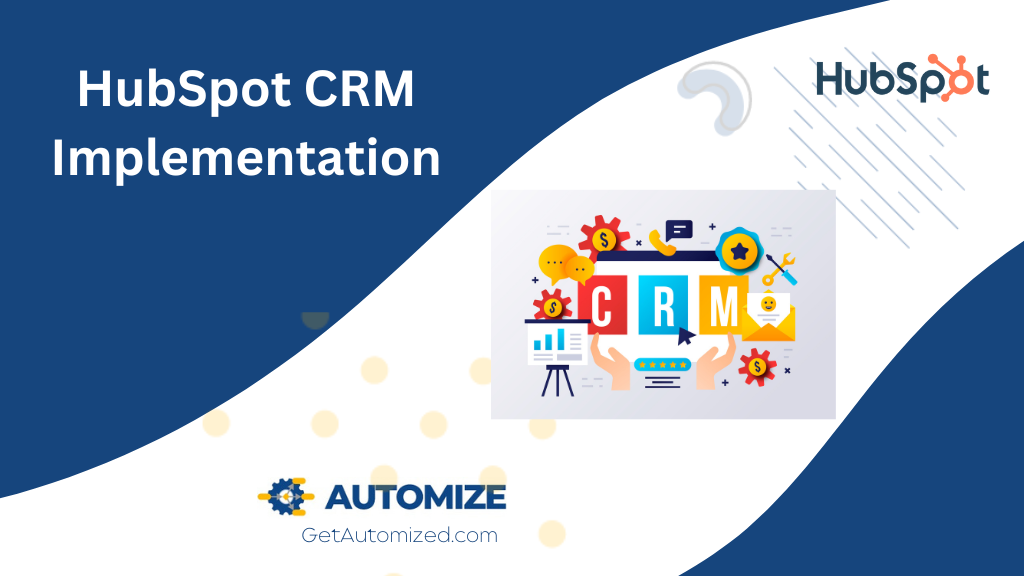

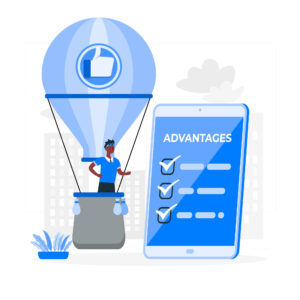 Business Benefits of CRM
Business Benefits of CRM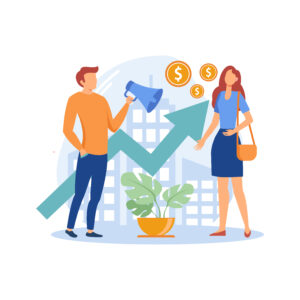
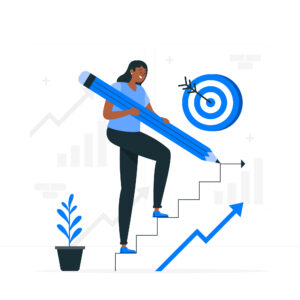

 Automize, Your HubSpot CRM Implementation Specialist
Automize, Your HubSpot CRM Implementation Specialist
