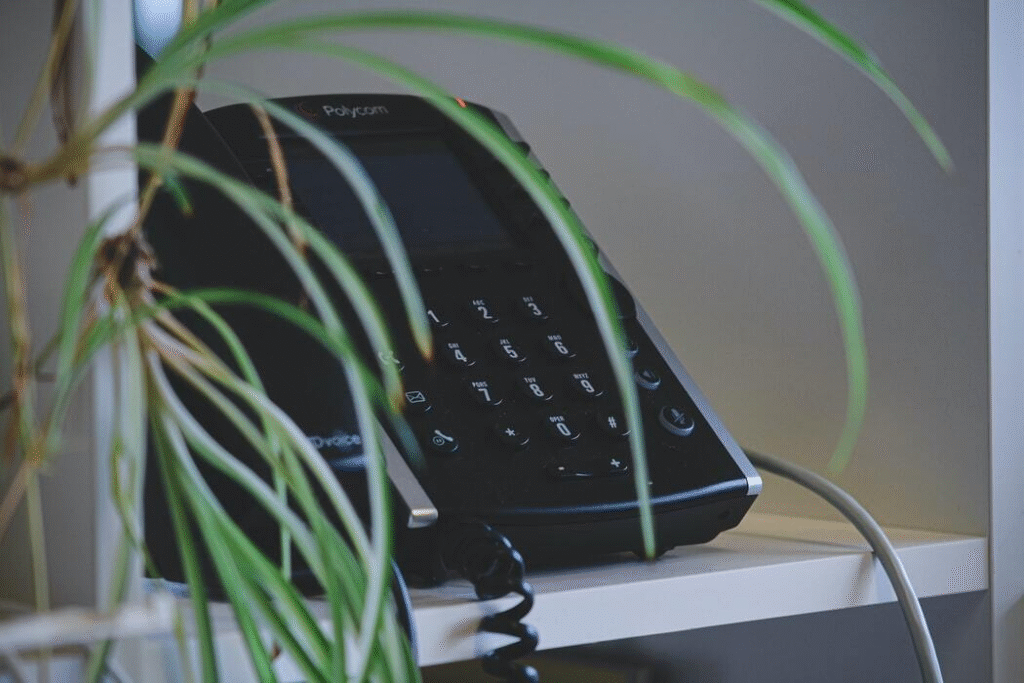Integrate Go High Level – Zapier: Unleash Endless Possibilities
Integrate Go High Level – Zapier: Unleash Endless Possibilities
If you’ve ever wished for a way to effortlessly streamline your workflow and unlock endless possibilities, then integrating Go High Level with Zapier is the game-changer you’ve been waiting for.
Zapier integration unleashes endless possibilities for automation
By pure coincidence, these two powerful tools have come together to revolutionize the way you automate tasks, sync data, and create custom workflows.
With just a few simple steps, you’ll be able to seamlessly connect Go High Level with other apps, enhancing your efficiency like never before. Imagine effortlessly transferring data between platforms or automating repetitive tasks, all with the click of a button.
In this guide, we’ll show you how to set up the integration, share real-life examples, and unveil the incredible potential that awaits when you integrate Go High Level with Zapier.
Get ready to unleash endless possibilities.
Key Takeaways From This Article
- Seamless integration with CRM systems
- Automate email campaigns and track their effectiveness
- Connect Go High Level with over 2,000 apps
- Sync data seamlessly between Go High Level and other apps
Try GoHighLevel Here
Automize can help you in your business as your Go High Level Consultant.
Book Your Free Consultation with Automize
Benefits of Integrating Go High Level With Zapier
You can experience numerous advantages by integrating Go High Level with Zapier. One of the major benefits is the seamless integration with CRM systems.
By integrating Go High Level with your CRM, you can streamline your customer relationship management processes and ensure that all relevant information is synced and updated in real time. This integration allows you to have a centralized view of all your customer interactions, making it easier to track leads, manage contacts, and provide personalized communication.
Another advantage is the integration with email marketing platforms. By integrating Go High Level with your email marketing software, you can automate email campaigns, segment your audience, and track the effectiveness of your email marketing efforts. This integration enhances your ability to engage with prospects and customers, improve conversion rates, and drive revenue growth.
Of course, you can also use the email marketing platform inside GHL too.
How to Set up the Go High Level Zapier Integration
Now let’s get into the practical aspect of integrating Go High Level with Zapier. In this section, we’ll walk you through the step-by-step setup process, ensuring you have a seamless integration between the two platforms.
By following these instructions, you’ll be able to unlock the full potential of Go High Level and Zapier. This integration allows you to automate your workflow and maximize your productivity.
Benefits of Integration
Discover the power and efficiency of integrating Go High Level with Zapier to unlock a multitude of benefits. By connecting these two platforms, you can maximize efficiency and streamline your workflows like never before. The integration benefits are endless, allowing you to automate tasks, save time, and increase productivity.
With Zapier’s extensive library of apps, you can seamlessly integrate Go High Level with other tools and systems, creating a unified ecosystem that works together harmoniously. This integration opens up a world of possibilities, enabling you to automate lead generation, nurture prospects, streamline client communication, and much more. Say goodbye to manual data entry and hello to a more efficient and effective way of managing your business. See the table below for a glimpse of the potential benefits:
| Benefits | Description | Example |
|---|---|---|
| Time savings | Automate repetitive tasks and save valuable time | Automatically send follow-up emails to new leads |
| Increased productivity | Streamline workflows and improve overall productivity | Create automated workflows for lead nurturing |
| Enhanced | Seamlessly integrate with other tools and systems | Automatically add new leads to your CRM |
|---|---|---|
| Improved efficiency | Simplify processes and reduce manual data entry | Automatically update client information in real-time |
Integrating Go High Level with Zapier can revolutionize the way you run your business, bringing efficiency, productivity, and automation to new heights.
Step-By-Step Setup Guide
To set up the Go High Level Zapier integration, follow these step-by-step instructions for seamless connectivity and automation between the two platforms.
Prerequisites:
- Zapier Account: Ensure you have an active Zapier account. If you don’t have one, you can sign up at Zapier’s website.
- GoHighLevel Account: Have an active GoHighLevel account with the necessary permissions to set up integrations.
Steps to Integrate GoHighLevel with Zapier:
- Log in to Zapier:
- Open your Zapier account and log in.
- Create a New Zap:
- Click on the “Make a Zap” button in the top menu.
- Choose a Trigger App:
- In the “Choose a Trigger App” search bar, type “GoHighLevel” and select it.
- Select Trigger Event:
- Choose the GoHighLevel trigger event that will start the automation. This could be an event like “New Contact,” “New Appointment,” or any other event based on your needs.
- Connect Your GoHighLevel Account:
- Connect your GoHighLevel account to Zapier by entering your GoHighLevel API key. Follow the on-screen instructions to complete the authentication.
- Configure Trigger Options:
- Set up trigger options based on the selected event. For example, if you chose “New Contact,” you might need to specify a specific list or criteria.
- Test Trigger:
- Zapier will test the trigger to ensure it’s working correctly. If successful, you’ll move on to the next step.
- Choose an Action App:
- Now, you need to choose an app for the action that will be taken when the trigger occurs. Search for and select the app you want to connect with GoHighLevel. This could be another CRM, email service, Google Sheets, etc.
- Configure Action Event:
- Set up the action event parameters based on your requirements. For example, if you are adding a contact to another CRM, you might need to map fields like name, email, etc.
- Test Action:
- Zapier will test the action to ensure everything is working correctly.
- Turn On Zap:
- Once you’ve tested and confirmed that both the trigger and action work as expected, you can turn on your Zap.
- Name Your Zap:
- Give your Zap a descriptive name to easily identify its purpose.
Your GoHighLevel and Zapier integration is now live, and the specified actions will be automatically triggered based on the events you’ve set up. You can create more complex Zaps by adding multiple actions or integrating with other apps in your workflow. Keep in mind that the specific steps and options may vary based on updates to GoHighLevel or Zapier, so always refer to the latest documentation for each platform.
Try GoHighLevel Here
Automize can help you in your business as your Go High Level Consultant.
Book Your Free Consultation with Automize
Automating Tasks With Go High Level and Zapier
Automate your tasks efficiently by integrating Go High Level with Zapier. This powerful combination allows you to streamline your workflow and save valuable time. By automating marketing campaigns and increasing sales efficiency, you can focus on more important tasks while Zapier takes care of the repetitive ones. With the ability to connect Go High Level with over 2,000 apps, the possibilities are endless.
Imagine seamlessly transferring leads from your website to Go High Level, automatically adding them to your email campaign, and even triggering personalized follow-up messages based on their actions. Take a look at the table below to see just a few examples of the tasks you can automate with Go High Level and Zapier.
| Task | Trigger | Action |
|---|---|---|
| Add new lead to campaign | New form submission | Add lead to Go High Level |
| Send follow-up email | New lead in Go High Level | Send email using Gmail |
| Schedule SMS reminder | New appointment in Go High Level | Send SMS using Twilio |
| Create task | New contact in Go High Level | Create task in Trello |
| Update contact details | Updated contact in Go High Level | Update contact in Google Sheets |
Syncing Data Seamlessly Between Go High Level and Other Apps
Sync your data seamlessly between Go High Level and other apps by leveraging the power of data integration and seamless synchronization. With Go High Level’s integration with Zapier, you can effortlessly connect your favorite apps and ensure that your data flows smoothly across different platforms.
Whether it’s syncing contacts, updating customer information, or automating tasks, the possibilities are endless. By setting up custom Zaps, you can automate the transfer of data between Go High Level and other apps, eliminating the need for manual data entry and saving you time and effort.
Imagine the convenience of having your leads from Facebook Ads automatically added to Go High Level, or having new customer information instantly updated in your email marketing platform. With seamless synchronization, you can streamline your workflows and ensure that your data is always up-to-date across all your apps.
Say goodbye to tedious data entry and hello to efficient data management with Go High Level and Zapier.
Creating Custom Workflows for Enhanced Efficiency
Maximize your productivity with custom workflows that enhance efficiency when integrating Go High Level and Zapier. By creating customizable workflows, you can streamline your processes and save valuable time.
Here are four ways custom workflows can help increase efficiency:
- Automate repetitive tasks: Set up workflows that automatically perform routine actions, such as sending follow-up emails or updating contact information.
- Reduce manual data entry: Integrate Go High Level with other apps to seamlessly transfer data, eliminating the need for manual input.
- Trigger actions based on specific events: Customize workflows to perform actions based on specific triggers, such as receiving a new lead or completing a task.
- Centralize communication: Use custom workflows to consolidate communication channels, ensuring all important information is in one place.
With customizable workflows, you can optimize your workflow and increase efficiency, allowing you to focus on what matters most – growing your business.
Connecting Multiple Apps for a Streamlined Workflow
Now let’s talk about how connecting multiple apps can streamline your workflow and simplify app integration. By using Go High Level Zapier, you can automate tasks and boost productivity.
With this powerful tool, you’ll be able to seamlessly integrate different apps and create a more efficient and streamlined workflow.
Simplify App Integration
To streamline your workflow and enhance productivity, effortlessly connect multiple apps with Go High Level and Zapier. Simplify app integration and maximize efficiency with the following features:
- Automated Workflows: Set up automated tasks and actions between different apps, eliminating the need for manual data entry or repetitive tasks.
- Seamless Data Transfer: Easily transfer data between apps, ensuring that information is synced and up-to-date across all platforms.
- Customizable Integrations: Tailor app integrations to meet your specific needs, allowing you to create a personalized workflow that suits your business requirements.
- Real-Time Updates: Receive real-time notifications and updates from integrated apps, keeping you informed and enabling you to take immediate action.
Boost Productivity With Automation
Simplify your workflow and enhance productivity by connecting multiple apps with Go High Level and Zapier. This powerful combination allows you to automate tasks and streamline your workflow, saving you valuable time and effort. By integrating various apps, you can create a seamless and efficient system that supports your automated marketing strategies and boosts overall productivity.
Zapier acts as the bridge between different apps, enabling them to work together seamlessly. With just a few clicks, you can set up automated workflows that eliminate the need for manual data entry and repetitive tasks. This time-saving solution allows you to focus on more important aspects of your business, while still ensuring that everything runs smoothly.
| Apps | Go High Level | Zapier |
|---|---|---|
| Benefit | Streamlined workflow | Automated tasks |
| Purpose | Integrated marketing platform | App integration |
| Key Feature | All-in-one solution | Workflow automation |
| Result | Increased productivity | Time-saving solution |
Real-Life Examples of the Endless Possibilities With Go High Level and Zapier
Discover 5 real-life examples of how you can unleash endless possibilities by integrating Go High Level and Zapier:
- Automate lead generation: Use Go High Level and Zapier to automatically capture leads from various sources such as Facebook ads, web forms, and landing pages, and add them to your CRM for easy follow-up.
- Streamline appointment scheduling: Integrate Go High Level with Zapier to automatically create and schedule appointments based on triggers such as form submissions, email replies, or calendar events, saving you time and ensuring a seamless booking process.
- Improve customer communication: With Go High Level and Zapier, you can automatically send personalized SMS messages or emails to your customers at specific stages of their journey, enhancing your customer relationship management and providing a more personalized experience.
- Track and analyze data: By integrating Go High Level and Zapier, you can automatically sync data with other tools like Google Sheets or CRM platforms, allowing you to track and analyze important metrics, make data-driven decisions, and optimize your marketing strategies.
These real-life success stories using Go High Level and Zapier integration demonstrate the power and versatility of this combination in enhancing customer relationship management, improving productivity, and achieving business success.
Try GoHighLevel Here
Automize can help you in your business as your Go High Level Consultant.
Book Your Free Consultation with Automize
 Frequently Asked Questions
Frequently Asked Questions
Can I Integrate Go High Level With Zapier if I Am Not a Technical Expert?
Yes, you can integrate Go High Level with Zapier even if you’re not a technical expert. Go High Level and Zapier work together to simplify automation, making complex tasks easier for non-technical users.
Is It Possible to Automate Tasks That Involve Multiple Steps Using Go High Level and Zapier?
Yes, you can automate complex tasks and streamline processes using Go High Level and Zapier. It allows you to create automated workflows that involve multiple steps, making your work more efficient and saving you valuable time. If you don’t feel comfortable doing more complex automation, contact Automize. We are both a GoHighLevel Consultant and a Zapier Expert.
How Can I Ensure That My Data Is Securely Synced Between Go High Level and Other Apps Through Zapier?
To ensure data security and best practices for data sync between Go High Level and other apps through Zapier, follow these steps: encrypt sensitive data, use secure connections, and regularly monitor and audit your integrations.
Can I Create Custom Workflows in Go High Level and Zapier Without Any Coding Knowledge?
Yes, you can create custom workflows in Go High Level and Zapier without any coding knowledge. It allows you to automate tasks, integrate apps, and unleash endless possibilities for your business.
Are There Any Limitations to the Number of Apps I Can Connect and Integrate With Go High Level and Zapier?
There are no limitations to the number of apps you can connect and integrate with Go High Level and Zapier. This allows you to unleash endless possibilities and automate tasks for maximum efficiency and productivity.

 Integrate Go High Level – Zapier: Unleash Endless Possibilities
Integrate Go High Level – Zapier: Unleash Endless Possibilities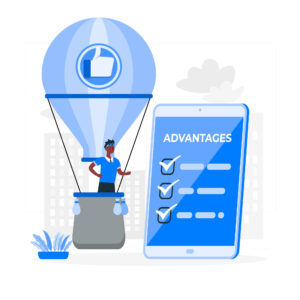

 Frequently Asked Questions
Frequently Asked Questions